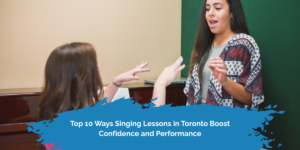Learning how to mix and master as a new musician doesn’t require you to be a sound engineer. Music teachers who provide piano lessons, singing lessons, voice lessons, and other musical or band programs can easily learn technology and simple software to develop, mix, and master sound recordings that are just as professional as coming from a studio.
Similarly, those in a band, music group, or working with developing band programs can easily benefit and take advantage of learning to mix and master recordings.
There isn’t a specific way to approach mixing and mastering, but gaining knowledge about specific tools and how they can adjust your sound is essential. It takes a lot of time, effort, and practice.
Suppose you are a new musician, music teacher, or instructor and want to learn how to best and easily mix music. In that case, these simple yet effective ways can give you a good grasp of the basics necessary and provide you with some tried and accurate methods to achieve your optimum sound.
What is Audio Mixing and Mastering?
Before you can jump into it, you need to understand audio mixing and mastering, and it’s much more than adding effects to manipulate your sound. You need to use multiple tools to make the individual tracks for your music sound balanced, with a goal in mind.
Music instructors directing music theater, voice lessons, even online violin lessons can incorporate the added element of mixing and mastering as part of their instruction. It can be an easy addition in classes.
For example, you can work with your group guitar lessons or beginner piano lessons by showing them how to lay down a recording that they can manipulate later. Some of the best online voice lessons are aided by recording the sessions so that students can hear themselves and more easily identify areas needing improvement.
The mixing process of taking audio-recorded tracks and blending them may sound complex to share producers at Track Club Music. However, they further simplify that multitrack recordings can just be two tracks that you put together, and starting with only two to three recordings is smart until you get better. The recording output is the mixdown, the final step that occurs before mastering.
Mastering is the final stage of audio production. The process includes adding finishing touches to the recording and enhancing the overall sound, creating consistency, and knowing the recording is ready for distribution.
The goal for mixing and mastering your audio should map out like this:
- Balance your audio levels so your instruments and vocals can be heard at the proper volumes.
- Add effects to the tracks, such as reverb, distortion, and modulation.
- Cover many frequencies, so your sound is rich and full by enhancing it with EQ effects and plugins
- Remove any hiccups or mistakes, such as taking out pops, hums, or sharp breathing.
How to Mix and Master Audio at Home
You must experiment with trial and error when mixing and mastering. The more you practice and work with it, the better your sound becomes. Musicians and those wanting to educate through music or band
1. Audio Processing
The rough cuts of your recordings will show you how you want to move forward
with adjustments to your sound. You mustn’t work against the feelings or
emotions that the song is all about. Let the music talk and give you the clues
2. Name Your Tracks
Being organized is necessary so you can easily access each of your tracks when going to mix and master. This is especially important if you have multiple channels and you need to keep tabs when you go to put them together, so you don’t forget where they are.
Labeling each track and coding your groups is necessary, so you know where to place them. Consider using color codes depending on the instrument: blue for vocals, purple for guitar, yellow for drums, etc.
3. Pan Your Instruments and Vocals
Don’t place all of your sounds in the “center” of your stereo mix. This part of the process is where you can get experimental with moving your tracks into different stereo areas. Use the panning to push the recordings to the left or right and see how you can make each part more distinct to the listener.
The goal with panning your instruments and vocals is getting the balance of levels for your mix, so you can enhance the sounds that drive the music.
4. Audio Processing
Now you can get into the effects with audio processing – the fun part! There are three
areas to break down: EQ, Compression, and Reverb. Although there are
tons of other tools and effects to work with, these are the main three you should start
with first until you get the hang of mixing your audio.
a. EQ
Equalizing, or EQ as it’s popularly referred to, is the idea of boosting and balancing frequencies in the music to give you the sound you want. It’s broken up into highs, middles, and lows. Filters help clean up frequencies and give each track special attention to give it the proper EQ treatment.
a. Compression
you can easily tame your dynamics with compression, so it sets a filter across a specific frequency. You can boost quieter areas and suppress louder parts to more consistency with your sound. Most sound engineers use compression with gain (volume) to achieve the necessary balance across tracks.
a. Reverb
the reverb effect enhances your sound by creating more acoustic feels and three-dimensional sounds. Start by using the automatic presets and look for ones called ‘ambiance.’ You should consistently mess around with the reflection balance in your reverb to get the best sound you can.
Final Mixing and Mastering Tips
Take breaks and return to the mixing to make more changes as necessary. You should also let your mixed recording sit for a day or two before finishing the master.
Now that you’ve gone through all these mixing and mastering steps, go ahead and break the rules and try new things. You’ve heard the expression that you learn best from making mistakes. Look at other effects, including gain stage, crossfades, and more.
Most mixing engineers add subtle amounts of the three core effects to their tracks to achieve a final master consistent with radio, television, and streaming standards. But that doesn’t mean you can’t experiment with the other numerous tools and effects available in your audio software.
Don’t overdo compression, and don’t let reverb muddy your sound. Test your sound across multiple sets of speakers and headphones so that the sound is uniform. Compare your mixed audio to a digitally streamed recording to see how it stacks up.
Understand The Big Picture For Your Sound
The most critical aspect when mixing is that you need to have an end goal. You should have a sound in mind when you begin to be sure to achieve it. Practice with a new skill, like learning an instrument or performing in musical theater, takes a lot of work, but you must always have a goal you’re looking to accomplish.
Going through each of these steps is meant to be done in repetition; you should do them multiple times over, continually making adjustments, reversing effects, and more until you feel it comes together.
Even in its final stages, you may feel that your master isn’t quite ready yet. However, don’t get so involved with the mixing that you never are satisfied; allow yourself to move on to the following recording and try to get the best sound. With practice, time, and a lot of trial and error, you can adjust your methods for mixing and mastering and eventually be quicker to achieve the sounds within the master recordings that you desire.